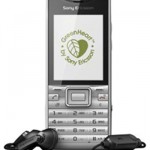The Motorola XOOM Android tablet goes on sale in the US tomorrow, and a number of tech web sites are publishing detailed reviews of the XOOM in advance of the launch. The XOOM will be the first tablet to ship with Google Android 3.0 and Verizon Wireless will offer a 3G capable version of the tablet for $599 when you sign up for a 2-year contract, or for $799 if you go contract-free. It sounds like there are still a few kinks to work out. The microSD card slot, for instance, is currently non-functional. And as expected, Adobe Flash isn’t working yet, although Adobe promises it will be available soon.
But by all accounts the XOOM has great build quality, a good high resolution display with decent viewing angles, a super-fast processor, and good battery life.

Here’s a summary of some of the early XOOM reviews:
It seems like a lot of reviewers are having a hard time avoiding comparisons to Apple’s iPad, which isn’t surprising since the iPad is currently dominating the tablet market. But the question of whether the year-old iPad or the brand new XOOM is the better buy still seems to be up in the air.
On the one hand, the XOOM beats the iPad hands-down on specs. It has a dual core NVIDIA Tegra 2 processor, a high resolution 1280 x 800 pixel display, front and rear cameras, expansion ports, and more. On the other hand, the iPad has more apps and it doesn’t slow down or crash when you’re running too many of them at once.
Of course, it’s probably not fair to compare the XOOM to the first generation iPad, since Apple is preparing to launch its second generation iPad next week.
The Motorola XOOM is also just the first Android 3.0 tablet to hit the streets. We can expect to see many more from companies including Asus, Samsung, and Toshiba later this year.

There are plenty of 10" Android tablets coming onto the market this year, and a handful of Android 'netbooks' with keyboards.
The rather clever Asus Eee Pad Transformer gives you the choice of both, plus extra-long battery life.
On its own, the 10.1 WXGA tablet (which has a resolution of 1280 by 800 for the extremely glossy and fingerprint-attracting screen) will get eight hours of battery, thanks to the dual-core Nvidia Tegra 2 processor.
As well as the usual Wi-Fi n and Bluetooth it has GPS and multiple sensors (including ambient light). Connect it to the QWERTY keyboard base and you get an extra eight hours of battery.
The Eee Transformer connects to the keyboard through a docking port on the bottom of the screen, and there's a high lip at the back and a lower one in front to hold it in place and act as the hinge; when you want to grab it back off again, you slide the large latch and it pops out.

CONNECT: The Transformer is thin and sleek, with a central docking port to connect to the keyboard
This seems reasonably sturdy and robust and we had no problem sliding it in place and popping it back out. The lip at the back also helps balance the weight of the screen so it doesn't all tip over backwards.
The curved corners and slightly angled bezel match the sleek lines and curved corners of the tablet section, which has a waffle-patterned back to give you more grip (the less obvious dot pattern around the edge of the screen echoes the texture).

HINGE: The tablet slides between these two supports - on the left is the sliding latch
Asus doesn't have the final weight for the keyboard; it feels similar to the 680 gram screen (a little heavier with 3G) but even together they're lighter than many netbooks (which these days are packing a hard drive and fan to weigh them down, as well as a hefty battery). Even with the keyboard attached, the Eee Pad Transformer is still thin (it's 13mm on its own) and the keyboard also protects the screen handily when it's in your bag.

EIGHT HOURS: The keyboard base doubles the battery life
The 1.2 megapixel camera is placed so it's on the top of the screen when it's docked in the keyboard and the 5 megapixel camera on the rear is behind it; that may not be as convenient for taking photos but it makes sense to use the keyboard as a stand if you're doing a video call rather than having the tablet shake around in your hands.

TEXTURE: With the keyboard in place, the Asus Transformer looks rather like a netbook with an extra camera
The keyboard base also has more ports; the Transformer gives you a microSD slot (which supports SDHC), mini HDMI and the docking port, but the two USB ports are on the keyboard (hidden away behind covers), along with a full size SD/MMC memory card slot.
As well as the physical volume and power buttons there's a rotate button - but no sign of the physical buttons some OEMs like Toshiba still have on their Honeycomb prototypes. Of course the familiar Home, Back, Search and Menu buttons are still on the keyboard.

BUTTONS: Power, volume and rotation
There's also a touchpad on the keyboard base, which may be more convenient than reaching across to the touch screen all the time, and a row of function keys above the number keys, to turn Wi-Fi, Bluetooth and the touchpad on and off and control volume and media playback (the keyboard on the Asus Slider is similar, but doesn't have the touchpad or the function keys).
What you don't get - and what you'll tend to find yourself expecting because of the netbook form factor and the fact that there's a Ctrl button on the keyboard - are keyboard shortcuts like copy and paste.

SLIDE IN: The Transformer slides into place and locks
Unless you're Motorola, the Honeycomb tablet you're showing off at CeBIT is a prototype. That's certainly the case for the Transformer that we got to try out; the hardware looks very polished but the software isn't finished and still had a number of bugs and issues; it wouldn't run the Zinioe Reader software or most videos (although the Transformer will have Flash and play 1080p HD video when it ships) and didn't have final features like Android Marketplace or the 3D Google maps.

3D MAPS: Honeycomb will come with a new version of Google Maps but it's not on the prototype we looked at
What Asus was mainly showing off was the ability to customize multiple home screens with widgets, using Asus's standard oak tree background image, the new on-screen taskbar and the automatic rotation as you turn the tablet.

TASKBAR: The new look of Android 3, with taskbar, on the Asus Transformer
Asus marketing manager John Swatton told TechRadar that the Asus Eee Transformer UK release date would be in the second quarter (maybe as early as April but probably not before Computex in May) with Honeycomb, although he suggested that it might also get a subsequent update to give it a custom Asus interface.

CUSTOMISED WIDGETS: Honeycomb home screens in action
While the Asus Eee Transformer price hasn't been finalised, he told us it's likely to cost between £379 and £399, depending on the amount of storage (16, 32 or 64GB) and whether it includes 3G or just, with a probable £479 price tag for a bundle including the keyboard.

FUNCTION: The extra functions on the keyboard, including switching to an external screen

COVERED: The cover protecting the USB ports on the keyboard

NETBOOK: Transformer and keyboard together

SD CARD: The full-size SD slot on the keyboard

ON SCREEN: The Android 3.0 keyboard fits the screen

TWO IN ONE: Transformed back from netbook to tablet

Acer is now planning a dual-screen, 10-finger multitouch Android 3.0 tablet that will later join the Windows 7 and Android 2.2 tablets unveiled at an Acer press conference on Tuesday. What's more, the gadgets will all sport the same newly announced ClearFi interface for crossplatform content sharing, but the sharing will work on Acer devices only. I was there at the global launch in New York City to hear about Acer's mobile device strategy for the years going forward, and to get a bit of hands-on experience with whatever new products ended up getting shown that day. During a formal press conference, Acer officially announced not just the anticipated Windows 7 10-inch tablet – which is already enabled with two screens and 10-finger gesturing – but also single-screen Android 2.2 tablets in 10-, 7-, and 5-inch versions.

Just afterward, the vendor delivered demos on the display floor, including sneak peeks at an upcoming Revo home multimedia server and an accompanying dedicated remote unit also supportive of multitouch.
While priding itself on technical innovation, Acer also recognizes that different users want different types of devices. A user's gadget picks are expressions of "personality," Acer officials said, during a presentation delivered on a mock runway in a refurbished warehouse.
Acer – a vendor now hovering around the top of worldwide PC market share – resembles a supermodel in some ways, suggested Smartphone Unit President Aymar de Lencquesaing. Acer is both "happy" and "hungry," he said.
Going forward, Acer intends to release a wide range of mobile devices such as tablets and phones, and to provide common multimedia content across all Acer devices through ClearFi, according to Gianfranco Lanci, president of Acer.
More specifically, ClearFi will act as the basis for both a new downloadable multimedia content center and a cloud-based offering for storing your personal files online.
During a press Q&A, Gianpiero Morbello, corporate VP of marketing and brand, acknowledged that – initially, at least – users of new Acer gizmos won't be able to share personal files stored in Acer's cloud with friends and family members who don't own Acer devices.
Speaking with me later, Jim Wong, Acer's global president for IT products, described Acer's ClearFi as a software abstraction layer that will run on top of multiple OS on Acer's hardware.
Dual-screen tablet for Windows 7 first, Android 3.0 later
John Miedema, senior product manager for notebooks in Acer Europe Services, told me that Acer's growing army of mobile devices will also include a 10-inch double-screen Android tablet much like the Windows 7 tablet launched on Tuesday.
This still unannounced Android device will likewise support "full" hand gesturing. Acer, though, will wait until Android OS 3.0 before moving ahead with this particular Android alternative, Miedema said.
In my hands-on with the Windows 7 dual-screen tablet, the product turned out to be nothing if not innovative, although I can't say it's well suited to all purposes.
First impressions: Acer Iconia

Yet you can also display and use a soft QWERTY keyboard – or any other supported app – on the second screen.
Miedema contended that although Toshiba also produces the Libretto W100, a dual-screen, multitouch-enabled tablet, Toshiba's only works with gestures using two fingers or less.
In contrast, Acer's "full" hand gesturing supports gestures involving up to ten fingers, along with the palm. Through a built-in, software-based scroll wheel, you can even create your own gestures.
Miedema also showed me some of the other built-in multitouch-capable apps that Acer plans to ship with the Iconia, including the Social Jogger Portal, for viewing feeds and Twitter from FaceBook and Twitter on one of the two screens, and My Journal Web Clipboard, for capturing clips from Web sites with your fingers.
Although I didn't have time on Tuesday to start learning how to invent new gestures, I played around with some of the more standard types of gestures, pinching content to push it around on the two screens, and double-clicking with a single finger to expand a window.
A handwriting recognition app figured out the meaning of my scrawl right away. When I printed the word "shell," it came up with about 15 possible interpretations, but "shell" headed the list.

While the software and gesturing environment worked smoothly, I couldn't help but notice that this tablet seems heavy when you pick it up. Indeed, the Iconia weighs in at 2.7 pounds, he said.
I was also a little concerned about breakage over the long haul, even though the senior product manage assured me the Iconia will be made of the same sort of material already used in Apple's iPhone 4, for instance.
I noticed that Acer has opted to leave out some ports, such as the SD slot that appears on the new Android 2.2 tablet. Miedema explained that Acer made this decision due to the amount of space taken up by the second glass panel.
To me, the Iconia seems to make more sense as a portable home-based gaming machine, or a desktop PC replacement device, than as a gadget you'd take along on a lot of business trips, or tote back and forth from school.
Also on the way: Dual-mode remote for home multimedia server
I checked out some of the other new gizmos, as well. Acer's new 5-inch Android tablet doubles as a phone, noted Acer's Jacki Tsai, during another demo Slots include a spot for a SIM chip. (In the demo, though, Acer showed the 5-incher running on Wi-Fi only.)
Also, unlike some of their rivals, which come with Android 2.1 but await 2.2 upgrades, Acer's 5-, 7- and 10-inch single-screen Android tablets will ship with Froyo pre-loaded.
In addition, any of Acer's newly announced tablets, whether for Android or Windows, can also be used as a remote control unit for Acer's upcoming Revo multimedia server, although Acer's dedicated remote for Revo is really one-of-a-kind. The multimedia server and dedicated remote are the latest additions to Acer's expanding family of Revo multimedia hardware.
Like the Windows 7 tablet, the dedicated wireless remote also supports both multitouch gestures and a software QWERTY keyboard. On the pint-sized remote, you can't run these two interfaces simultaneously. But you can quickly flip a switch to move back and forth from one mode to the other.
Actually, the Revo multimedia player and its dedicated remote are already shipping in parts of Europe. But the two products are still unannounced for the US, and they got their first official showing on this side of the Atlantic at the press conference on Tuesday.
Acer will release its four newly announced tablets in Europe, too, but US shipment is expected to follow in the second quarter of 2011. Meanwhile, Acer will also shop the gadgets around to US wireless carriers, Acer officials said during the press Q&A.

Sony Ericsson has finally launched the Satio, the phone it showed off back in February under the guise of Idou, packing the best of all its brands into one phone. But can the sheer range of gadgetry and a new OS be enough to lure customers back to the brand? Not content with being leaders in cameraphone and multimedia technology, Sony Ericsson has decided to put the two Walkman and Cybershot brands together in the new Satio. This means an industry-leading camera, a full range of multimedia playback options and it's based on Symbian S60 5th edition to boot. The overall feel of the handset is odd. Thanks to the sheer range of camera-related gadgetry on board the rear of the phone has a massive camera section bolted to the back, which makes it a little chunky.
But weirdly the phone didn't feel heavy at all – in fact we thought the battery needed to be put in, it was so light, but the power pack was snugly under the cover, so this is pretty impressive.

The Satio feels OK in the hand – it's not snug, but the 3.5-inch touchscreen (although sadly resistive rather than capacitive) is well positioned, and most of the functions are within a thumb's reach.
The front of the phone is very minimal – it's got a call, hang up and menu key, and that's about it. We would have quite liked to see a cancel/back button too, but that obviously wasn't on Sony Ericsson's agenda with the new Symbian OS it's packing.

There is a front facing video camera on there too for all that video calling fun everyone has these days, but it's down the sides of the phone where the button frenzy really begins.
On the left-hand side is the slider for unlocking the phone (which is in just about the right place for most hands), the standard Sony Ericsson port for USB connection, charging and headphone connection (boo!). Below that lives the microSD slot, which is covered by a nice hinged flap.
Over on the right side of the phone we get the camera controls, with the zoom buttons doubling as the volume up/down keys, despite having the 'proper' zoom icons on.

Below this is the photograph playback key, allowing quick access to your snaps in both camera mode and standby. There's also a video/camera swap hard key as well, which we're trying to work out if it has another function in other applications. It appears not to. And below that is the stylishly hewn shutter for the camera. This side of the phone is well put together, laid out in the right manner and given the Satio's penchant for touch operation, a welcome addition.

On the back we've already mentioned the massive camera section, and while the cover might be massive it still has a really pleasing action to it, uncovering the decent lens underneath.
It's not the most wieldy of phones, we'll admit, but given the sheer amount of technology under the hood we're happy to say this is pretty much the best job Sony Ericsson could have done.
In the box
The Satio is being tipped as a multimedia device, and to that end the box is filled with audio and visual goodies. We've already pointed out how very, very disappointed we are there's no 3.5mm headphone jack on the Satio, but Sony Ericsson has tried to temper that problem with a variety of headphone options in the box. The connector also comes with a music controller, which works pretty well for both media and as a hands free unit. The bundled buds are of a slightly better quality than the usual pin-thick ones Sony Ericsson puts in the box, but we quickly changed these to some better options.

However, if you do want to use them, there's a variety of ear buds to fit your ears, which we liked.
Video-wise, Sony Ericsson wants you to see the Satio as more of a multimedia hub, and to that end has popped a video out cable in the box (and a pretty rugged, rubberised one at that). It connects using the standard port on the side, and allows you to pump whatever you want to the TV from the phone.
Beyond that, there's a charger, a USB cable and a stylus – you might as well have this if you're using a resistive screen, and handwriting recognition works better with it. And there's no installation CD in the box – Sony Ericsson has placed that on the phone in the bundled 8GB microSD card. We like this idea a lot, as it just simplifies the process, so well done to SE.